Throughout the application notifications are automatically generated and sent out to users through email. Currently notifications are sent for User Invites, Rejecting Contracts, Pending Contacts, Contract in Needs Review, and Forgot Password Requests.

User Invite
Inviting a new user from the Administration panel under Invite New User will send out an email notification to the user invited. See How to create new users for more information.

Rejecting a contract that has been submitted for approval will send out a notification to the user who had originally placed the contract into the Pending status.
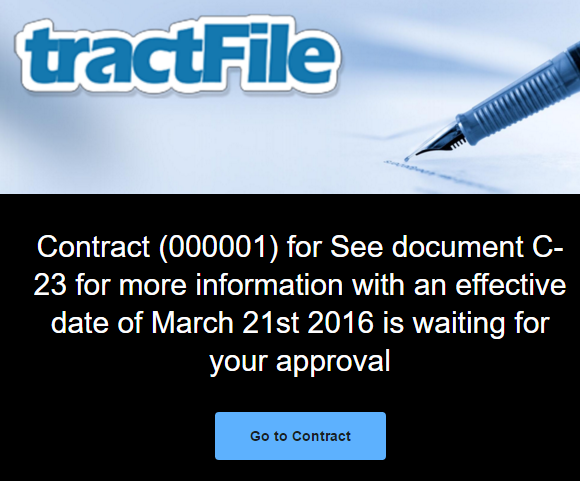
Both Custom and Supplier Contract Approvers have the ability to accept pending contracts so all users with an Approver role will receive an email notifications regarding contracts that are currently waiting to be approved.
When a Contract is in the Needs Review status a daily email notification will be sent out to users with the Supplier and Customer Contract Administrator and Approver roles alongside Admins.
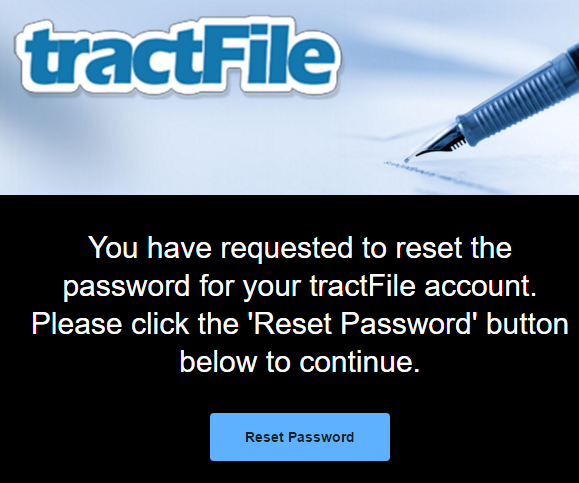
There are two ways to trigger a Forgot Password notification; An administrator may send out a reset password notification manually through the User sub-category under the Administration category.