The application has a fail safe to prevent users from accidental exporting a Voucher to Quickbooks multiple times. Once a user has exported and marked a voucher as paid the voucher is then unable to proceed with any further modifications or exports. If a user attempts to export a paid invoice the export will process no data and come out blank.

To re-export a payment first navigate to the Voucher page located under the Transactions category i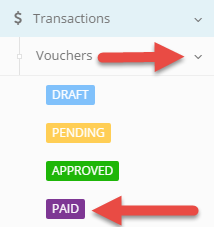 n the navigation menu left of any page in the application.
n the navigation menu left of any page in the application.
To help filter the results further you can click the arrow next to the Voucher sub-category to bring up a status list for invoices. Select the
Paid status to only show invoices that are paid and need to be re-exported.
After applying the paid status filter click the ‘Edit‘ link next to the Voucher.

![]()
From the edit form navigate to the bottom of the page and click the ‘Re-Export‘ button.
This will place the invoice back into the Approved status and allow further modification to take place alongside the ability to re-export to Quickbooks.
For more information on exporting process see How to export to Quickbooks.